It's been just under a year since the last time we examined the state of the smartphone. The intervening months have brought us the expected annual hardware refreshes and software updates, but it's striking just how similar things are at a high level.
Apple and Samsung are still standing at the top of the field, and at the moment there's not a strong third-place contender in sales or in reach. HTC continues to be down on its luck despite the critical darling that is the HTC One. LG is still taking pages from Samsung's playbook, trying lots of odd ideasin an effort to differentiate. Microsoft is still struggling to improve Windows Phone 8's standing with consumers, developers, and hardware partners. All of this is more or less as it was a year ago.
That doesn't mean there aren't interesting things happening at the margins. The Motorola division is still a big money-loser for Google, but the Moto X is a surprisingly good, usable phone that has been very well-reviewed. Alternative operating systems like Ubuntu and Firefox OS are trying new things, even if they're strictly for hardcore early adopters as they currently stand. BlackBerry (née RIM), which at this time last year was pinning all its hopes on the then-forthcoming BlackBerry 10, is circling the drain. Microsoft bought the part of Nokia that makes its Lumia smartphones. Few of these events drastically alter the state of the smartphone today, but they all have interesting implications for 2014 and beyond.
As we did a year ago, we'll be taking a quick look at the three major mobile platforms (iOS, Android, and Windows Phone 8) and evaluating how they've changed in the last year. We'll then take a look at the best handsets money can currently buy and put them through their paces for a variety of different use cases.
iOS
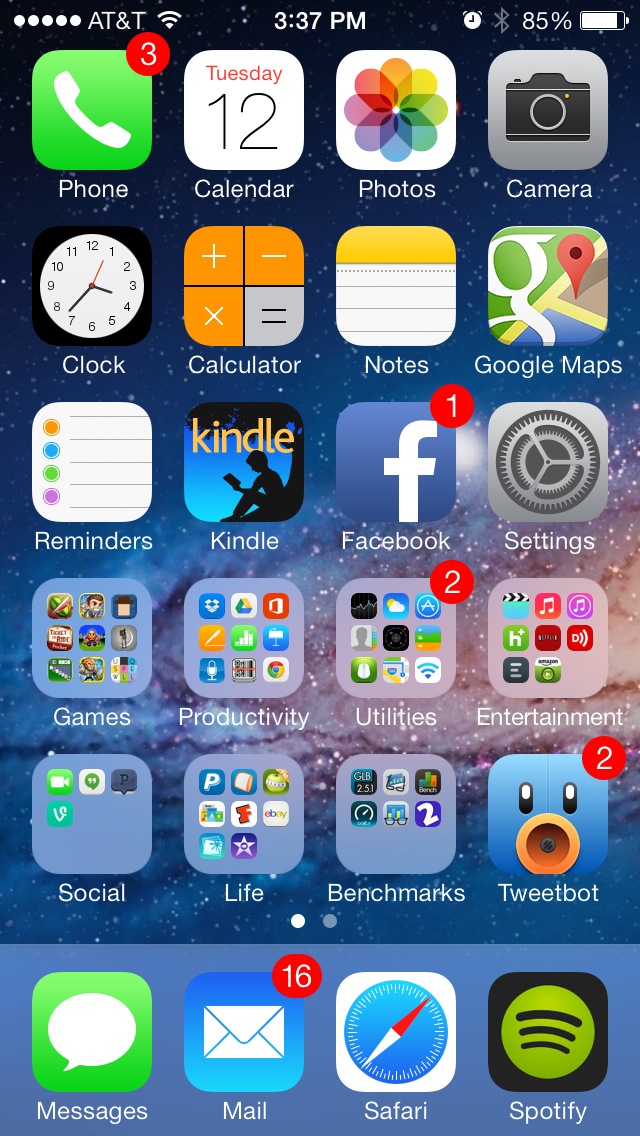
Enlarge / iOS 7.0.3 as seen on the iPhone 5S.
Andrew Cunningham
We commented last year that iOS 6 felt a little long in the tooth, and modern iPhones got a substantial facelift in September courtesy of iOS 7. The latest version of the OS introduces a bunch of new features (the indispensable Control Center among them), but it's more notable because it completely rethinks the look and feel of both the operating system and its applications. iOS 7 still has rough edges, and many third-party applications are in an awkward transition period as they straddle the old UI and the new one, but the newest iOS is in large part the facelift the operating system needed.
For all the external changes, underneath the shiny new facade beats the heart of the same iOS we've been using for years (not that that's a bad thing). Apple values the consistency of its user experience above all else, and it doesn't want people to be able to break the operating system by accident. To that end, you won't be able to replace your app launcher or software keyboard, you can't sideload applications, and you can only share things via Apple-approved channels. For some power users, these limitations will continue to prove irksome. However, they make it so that picking up and using one iOS device is the same as picking up and using any other iOS device.
This consistency extends to the software update process—iOS continues to be unrivaled among the major mobile operating systems in its ability to push out major and minor updates to all supported devices simultaneously. This applies whether you have an old iPhone 4 or a new iPhone 5S, whether you're using T-Mobile or Verizon. Apple is firmly in the driver's seat, which is refreshing compared to the tangle of OEMs and carriers who all have a say about branding, updates, and pre-loaded applications on the other platforms.
This commitment to updates means that if iPhone buyers purchase a flagship iPhone when it first comes out, they can usually expect three or so years of new software updates. That's more than enough to cover the two-year contracts most US buyers agree to when they get new smartphones. Those updates can sometimes get the better of the oldest hardware, but generally speaking, it's nice to be able to count on receiving new software features for the useful life of the device.
Another area where iOS continues to excel is in its third-party app library—usually, if you need something, you can find a well-designed app that will do it somewhere in the app store. While "big name" apps like Hulu, Dropbox, Netflix, Spotify, and others are all available on most of the major platforms at this point, iOS continues to lead in individual areas like gaming (games usually come to iOS first even if they make it to Android later) and media editing and creation (finding a GarageBand equivalent in Android or Windows Phone just isn't possible). The same consistency that benefits most Apple consumers also benefits its developers since they have relatively few devices to develop for and test against.
Android

Enlarge / Android 4.4 as seen on the Nexus 5.
Andrew Cunningham
If iOS' strength is its consistency, Android's strength is its flexibility. The Android that you'll run into on smartphones has a few basic ingredients. The phones rely on Google Play and other Google services for much of their functionality, and they usually include some modified take on the iOS-like icons-on-a-home-screen layout (with widgets added for additional flavor). Otherwise, different OEM skins for Android can make each phone that runs the operating system look and feel quite different.
This malleability is generally a good thing for people who like to be in full control of their phones. You can switch keyboards and launchers if the one that comes with the phone doesn't suit your needs. With some effort, you can even install alternate Android ROMs to your phone, totally replacing the software that came with it.
The power Android gives to its most enthusiastic and technically oriented users can also make the experience of using an Android phone frustratingly inconsistent. OEMs tend to use a heavy hand with their Android skins, piling on bundled apps and dubiously beneficial features. Samsung is the biggest player in the Android space at the moment, and it in particular is guilty of this spaghetti-on-the-wall approach to hardware and software. The carriers get in on the fun too, adding their own branding and pre-loaded apps to Android phones sold on their networks.
These additional OEM and carrier additions and customizations complicate the Android update process. Most current phones and tablets without the word "Nexus" on them somewhere are a version or three behind the newest edition of Android. Google has been combatting that problem to some extent by breaking its core apps and services out from the rest of Android and updating them through Google Play instead, a strategy it has been pursuing in earnest for a little over a year now. This is mostly a good thing for users and third-party developers, but Android updates still bring important driver, security, and low-level feature updates that continue to move the platform forward.
Android's flexibility is likewise a double-edged sword for its application developers—their apps can interact with each other much more freely than they can in iOS, making it possible to do more things (and to do other things more efficiently). They can include widgets and little windows that pop up over top of whatever full-screen app you happen to be running. They can run items in the background even as you do other things. It's a more fully realized multitasking model than in iOS, for sure.
That said, fully supporting Android requires dealing with thousands of devices, each with differing screen sizes, differing amounts of RAM, differing chips, and differing software versions. Depending on what hardware you're using, you can run into strange problems if an app hasn't been tested on your specific device yet (some apps continue to look strange on 1080p Android phones even after a year of availability).
Finally, there's Google's ace in the hole: your data. Your personal information is the price you pay for using Google's mostly free services, and in exchange you get a phone that knows a truly astounding (occasionally alarming) amount of information about you. Using Google Now, you can track flight information and quickly grab boarding passes, check traffic and sports information, and even track packages—all without ever having to tell the phone explicitly to do those things. By accessing both your own data and the reams of searchable data that Google has about every topic under the sun, Android phones come really close to being the seamless personal assistants that smartphones have always aspired to be. The cost of those features is simply higher than most people care to think about.
Windows Phone 8
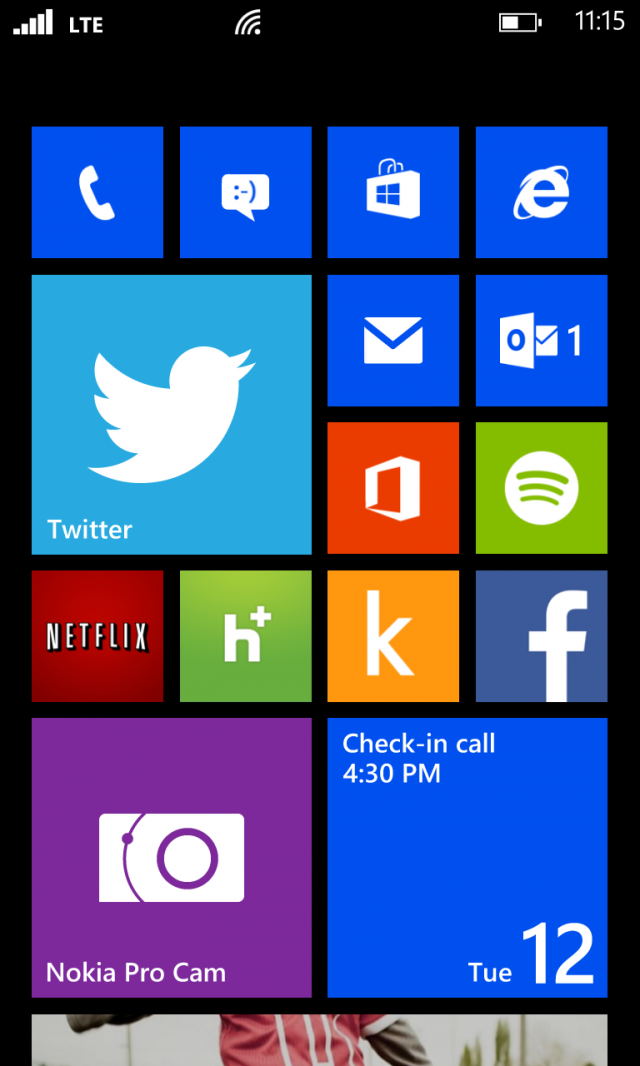
Enlarge / Windows Phone 8.
Andrew Cunningham
Of the three major platforms, Windows Phone 8 is perhaps the one that has changed the least since last year. That isn't to say it hasn't been updated—it has received three "General Distribution Release" updates since last December. But those updates have added mostly minor features and support for new hardware. There's nothing in them that would merit an increase in version number or change what it's like to use the operating system.
Even a year after its release, there's still nothing quite like Windows Phone 8. It eschews the icons-in-a-grid design of Android and iOS in favor of Microsoft's now-signature "Live Tiles," a customizable grid of squares and rectangles that serve to launch apps but can also double as widgets. On the one hand, this can make the phone more glance-able—put all the apps you care about the most at the top of your screen and you've got quick access to your most important stuff without having to dive into applications. On the other hand, the lack of a unified Notification Center (or equivalent feature) means that you'll often be scrolling through your home screen or your list of applications to stay on top of everything.
Just as iOS and Android phones have strong ties to Apple's and Google's software and services, Windows Phone integrates well with Microsoft's offerings. It still includes strong Office support and good integration with services like SkyDrive and SharePoint, and it's the best of the big three operating systems at integrating with Exchange servers (and, by extension, Outlook.com and Office 365 mail accounts). Thankfully, Microsoft doesn't make third-party e-mail services into second-class citizens on Windows Phone, and you'll be able to access your Gmail or Yahoo accounts with the same mail and calendar clients that Microsoft's own services use.
While Windows Phone 8's software hasn't changed drastically since its introduction, the hardware has improved since Nokia released its brick-like Lumia 920. Partners like HTC and Samsung have wavered in their support of Windows Phone of late, but Nokia's own offerings have gotten more varied. The slimmer profile of the Lumia 925 or 928 (depending on your carrier) is a superior take on the 920's design. The 41 megapixel Lumia 1020 puts the "camera" in camera phone. And just-announced large-screened offerings now look to bring Windows Phone's features to the "phablet" set (since the Lumia 1520 isn't out yet, we won't be able to include it in our write-up, but we'll be reviewing it separately as soon as it's available).
One thing we worried about last year was that the move from Windows Phone 8 to the inevitable Windows Phone 9 would break compatibility with older handsets, as the move from Windows Phone 7 to Windows Phone 8 did. Since then, Microsoft has gone on the record to say that Windows Phone 8 handsets will "have an upgrade path going forward," so you ought to be able to buy a phone now andalso get the new software when it comes.
Finally, let's talk about apps. The Windows Store's selection is improving slowly but steadily. Right now, however, it's in that awkward stage where most people will be able to find at least one big thing they can't do without (for me, it's Dropbox and Google Drive). Windows Phone's game library is limited to bare necessities like Angry Birds or Jetpack Joyride, and it can't even match Android's level of support among indie developers. Knockoff versions of apps are abundant and can rise quite high in the "top free" lists, even when an official alternative is available. The situation isn't as dire as it once was, but while you can usually assume that iOS and Android will have most big-name apps in their stores somewhere, you can't say the same about Windows Phone.






